Thanks to the generous contribution of Oz Benamram, we've been given some insight into their amazing tool at Mofo, AnswerBase. Built on the Recommind search engine, AnswerBase is the most comprehensive search tool built by a law firm (at least as far as I'm concerned). It aims to make it easy to find and drill down on anything relevant to a user's search term. It goes beyond searching the full-text of documents, finding related documents by industry, experts on the particular legal topics involved, etc. Click here to download the viewlet which gives a nice overview of the tool.
I'm shooting for "Oz-light" with our SharePoint enterprise search initiative, wish us luck!
Thoughts and opinions of Tom Baldwin on law firm management, technology, knowledge management and other issues affecting our industry.
Tuesday, December 19, 2006
Thursday, December 14, 2006
SharePoint 2007 Enterprise Search: Screenshots
We're very close to launching our new portal, but to give our users a sense of what it will look like and to test performance, we launched a separate 'search site' on Tuesday. This site doesn't have any of the core portal navigation, it's a simple search page for searching our collection of documents in WorkSite (using xmlaw's stuff for indexing WorkSite). There were over 1,100 searches run during the first two days and the built-in reporting for tracking and monitoring searches is actually not bad.
 I was asked to show some screenshots of our 'search site'. As you'll notice, there isn't a left navigation menu and the Practice, Department, Office and Team horizontal navigation links that are available on our main portal don't show up either. The drop down list is pretty straight forward to select what criteria you want to search.
I was asked to show some screenshots of our 'search site'. As you'll notice, there isn't a left navigation menu and the Practice, Department, Office and Team horizontal navigation links that are available on our main portal don't show up either. The drop down list is pretty straight forward to select what criteria you want to search.
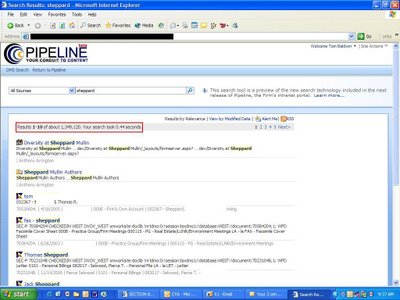
Here you'll see the search results page (I had to redact out a few things). Notice that over 1 million documents came back in the result set, in UNDER 1 SECOND. Using the xmlaw toolkit, we're able to index and display profile data from our DMS and the search term used is shown in the document abstract. So far, we are getting amazing feedback from the lawyers and staff:
 I was asked to show some screenshots of our 'search site'. As you'll notice, there isn't a left navigation menu and the Practice, Department, Office and Team horizontal navigation links that are available on our main portal don't show up either. The drop down list is pretty straight forward to select what criteria you want to search.
I was asked to show some screenshots of our 'search site'. As you'll notice, there isn't a left navigation menu and the Practice, Department, Office and Team horizontal navigation links that are available on our main portal don't show up either. The drop down list is pretty straight forward to select what criteria you want to search.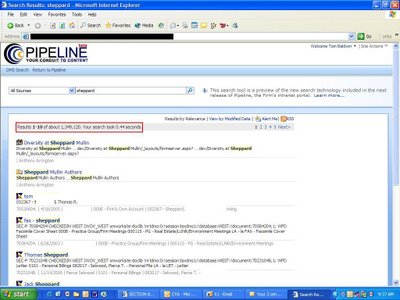
Here you'll see the search results page (I had to redact out a few things). Notice that over 1 million documents came back in the result set, in UNDER 1 SECOND. Using the xmlaw toolkit, we're able to index and display profile data from our DMS and the search term used is shown in the document abstract. So far, we are getting amazing feedback from the lawyers and staff:
- "WOW! JUST DID A COUPLE OF SEARCHES - VERY, VERY IMPRESSIVE"
- "It is like having our own personal Google! Worked great, document opened directly from the link."
- "Wow - that's FAST. I just put in "bulletin" and got 8,448 hits in .33 seconds...I couldn't believe it!"
- "it's really quite an improvement."
- "Wow. This is amazing! I just ran a search for a very common name here in the office and got 6,656 results in 0.31 seconds!"
- "After a couple of quick sample entries, all I can say is -- HUGE improvement! I typed in a word or short phrase and actually got a series of pertinent topics -- fast!"
- "Search on Steroids - Magnificent!"
Lawyers constantly complain about the built-in search within DM systems. This is a quick win and something worth looking into if you want to ease your way into using SharePoint. I can foresee the MOSS enterprise search giving Recommind a run for its money.
Tuesday, November 14, 2006
SharePoint 2007 Update - Enterprise Search Rocks!!
So, we are now less than a month away from going live on our SharePoint 2007 portal. Practice, Office, Admin Department, Client, Matter and personalized home pages are almost finished. We are using audiences and content targeting to deliver webparts and data on everyone's home page. We have ported over the CMS.Net reporting, so we have a decent amount of financial reports available and our firm directory is coming along nicely. Our content administrators are getting trained to start publishing content to their respective pages (we have content admins for virtually every page on the site) and our beta group is gearing up for testing within a week or two.
You've likely seen my previous posts on Windows Workflow Foundation (WWF), which has been a huge boon for us, now let me introduce you to the next new feature of SharePoint 2007 which I think is reason enough to make the switch, the new Enterprise Search engine.
Previously, the enterprise search in SharePoint had some limitations as far as how much data it would handle (scalability) and how well it actually found the stuff you searched for (relevance). Microsoft addressed this issue in spades with the 2007 release, so much so, that they are actually breaking out search as its own SKU in the event an organization hasn't already licensed SharePoint and would like to buy it separately.
With the help of XMLAW's web part for Enterprise Search within WorkSite, we pointed the SharePoint 2007 Enterprise Search engine at our DMS and let it rip. With almost 3 million documents firmwide, it didn't happen overnight, but soon we had access to all our documents via the search engine. Most search results come back in under 1 second, with more complex searches taking less than 3 seconds. We can also search WorkSite profile data, the search terms are highlighted in the search results and relevancy has been fantastic. Initial testing by our lawyers has produced rave reviews and we're actually rolling out a 'search site' with access to just the DMS prior to our firmwide portal release. This will help introduce the portal in an easy way and begin providing the lawyers a feature they have been longing for, fast searching on the DM.
The Enterprise Search engine with SharePoint 2007 can do lot's more than just search documents in your DMS. Using the BDC (Business Data Catalog), we're able to point this search engine at any database we want to. So, for example, if a lawyer wants to know how much time has been entered by x lawyers, to y client over z time frame, we can give them interface into this via SharePoint. While not as feature rich out of the box as something like Recommind or Autonomy, it can likely do 70%-80% of what those systems can offer at a fraction of the cost. So, for those of you looking to make an investment in an enterprise search tool in 2007, you should really take a long look at SharePoint Enterprise Search before moving on to other high priced options in the marketplace.
You've likely seen my previous posts on Windows Workflow Foundation (WWF), which has been a huge boon for us, now let me introduce you to the next new feature of SharePoint 2007 which I think is reason enough to make the switch, the new Enterprise Search engine.
Previously, the enterprise search in SharePoint had some limitations as far as how much data it would handle (scalability) and how well it actually found the stuff you searched for (relevance). Microsoft addressed this issue in spades with the 2007 release, so much so, that they are actually breaking out search as its own SKU in the event an organization hasn't already licensed SharePoint and would like to buy it separately.
With the help of XMLAW's web part for Enterprise Search within WorkSite, we pointed the SharePoint 2007 Enterprise Search engine at our DMS and let it rip. With almost 3 million documents firmwide, it didn't happen overnight, but soon we had access to all our documents via the search engine. Most search results come back in under 1 second, with more complex searches taking less than 3 seconds. We can also search WorkSite profile data, the search terms are highlighted in the search results and relevancy has been fantastic. Initial testing by our lawyers has produced rave reviews and we're actually rolling out a 'search site' with access to just the DMS prior to our firmwide portal release. This will help introduce the portal in an easy way and begin providing the lawyers a feature they have been longing for, fast searching on the DM.
The Enterprise Search engine with SharePoint 2007 can do lot's more than just search documents in your DMS. Using the BDC (Business Data Catalog), we're able to point this search engine at any database we want to. So, for example, if a lawyer wants to know how much time has been entered by x lawyers, to y client over z time frame, we can give them interface into this via SharePoint. While not as feature rich out of the box as something like Recommind or Autonomy, it can likely do 70%-80% of what those systems can offer at a fraction of the cost. So, for those of you looking to make an investment in an enterprise search tool in 2007, you should really take a long look at SharePoint Enterprise Search before moving on to other high priced options in the marketplace.
Wednesday, October 11, 2006
Live from the Chicago Ark Group KM Conference
Among other sessions, I will quickly blog about a panel currently going on, being moderated by Ron Friedmann with partners from Goldberg Kohn, Kelley Drye and Burns & Levinson. While the last two days have been focused on presentations by KM folks, this an interesting panel bringing to light the opinions of lawyers about KM topics and if it's really as relevent as WE think it is..
Does KM matter seems to be the overarching question. The lawyers agree that there is important in concept, but there isn't any agreement upon what it really means to them, which shouldn't be a shock.
How to coax lawyers to contribute or adhere to KM systems/policies was discussed with approaches that might work in small groups, don't might not scale well across the entire firm.
There's some debate about the value of finding documents fast, one partner noted, "our clients don't pay us to find documents more quickly" in response an audience member said "but they won't pay you to retrieve and produce documents more slowly" touche!
Does KM matter seems to be the overarching question. The lawyers agree that there is important in concept, but there isn't any agreement upon what it really means to them, which shouldn't be a shock.
How to coax lawyers to contribute or adhere to KM systems/policies was discussed with approaches that might work in small groups, don't might not scale well across the entire firm.
There's some debate about the value of finding documents fast, one partner noted, "our clients don't pay us to find documents more quickly" in response an audience member said "but they won't pay you to retrieve and produce documents more slowly" touche!
Tuesday, October 03, 2006
Lexis Nexis Announces atVantage, while Thomson Acquires LiveNote
I was recently invited to an 'Advisory Council' meeting by Lexis to discuss their future plans with InterAction and how to better leverage content within it. This meeting was on the heels of their announcement regarding atVantage, a new iteration of Market Intelligence.
Lexis has begun to realize the power of pushing content into InterAction and atVantage is the first attempt to do just that. They briefly showed us some screen shots of the new system and spent a lot of time getting feedback from the group as to the direction they should take with the product. I was encouraged that it truly wasn't a sales pitch, they really wanted to hear how they could better meet the needs of large law firms. The main take away from the session was that there is a lot of data that lawyers need to see related to a contact. Some data is generated by the firm and some sits externally, Lexis needs to figure out how to aggregate the data and present it in an easily consumable format for the lawyers. It may take a while, but it appears that Lexis is on its way towards a better, more information rich InterAction product.
Meanwhile....
Thomson announced last week that they have acquired LiveNote. I truly marvel at the Big 2's appetite for buying companies and then figuring out how to make it work in their product structure. Given that Lexis has the Applied Discovery offering, it shouldn't be long before Thomson/West look to also acquire a company that provide an online review tool for e-discovery.
Lexis has begun to realize the power of pushing content into InterAction and atVantage is the first attempt to do just that. They briefly showed us some screen shots of the new system and spent a lot of time getting feedback from the group as to the direction they should take with the product. I was encouraged that it truly wasn't a sales pitch, they really wanted to hear how they could better meet the needs of large law firms. The main take away from the session was that there is a lot of data that lawyers need to see related to a contact. Some data is generated by the firm and some sits externally, Lexis needs to figure out how to aggregate the data and present it in an easily consumable format for the lawyers. It may take a while, but it appears that Lexis is on its way towards a better, more information rich InterAction product.
Meanwhile....
Thomson announced last week that they have acquired LiveNote. I truly marvel at the Big 2's appetite for buying companies and then figuring out how to make it work in their product structure. Given that Lexis has the Applied Discovery offering, it shouldn't be long before Thomson/West look to also acquire a company that provide an online review tool for e-discovery.
Monday, August 14, 2006
Applied Discovery Fires Back at Law.com EDD Article
Last Friday, I received an e-mail from Miranda Glass at Applied Discovery, attempting to present their side of the story published in the August 10, 2006 online issue of Law.com titled, "Software Glitch May Have Erased E-Mail Text in Enron Suits.", which was also quickly found and distributed by Monica Bay.
Here's the e-mail:
On Friday, August 10th, Law.com published an article that, without some clarification, we believe has the potential to unnecessarily scare anyone who works on electronic discovery matters, regardless of whether using in-house solutions or any outside service provider. In case you were one of those who may have been alarmed by the article, we wanted to share with you the Letter to the Editor Applied Discovery submitted to Law.com in response.
August 11, 2006
Dear Editor: We would like to address a number of factual errors contained in an article published in the August 10, 2006 online issue of Law.com titled, "Software Glitch May Have Erased E-Mail Text in Enron Suits."
This story alleges that "a software bug may have erased text in emails produced for electronic document production being handled by Applied Discovery in the Enron civil suit." In fact, the Microsoft Outlook 2003 bug in question does not erase anything. The bug causes Outlook 2000 emails to appear blank on computers without a patch that Microsoft issued as part of its Office 2003 Service Pack 2 in September 2005. This bug affected what appears to be less than one-tenth of one percent of email documents.
Here's the e-mail:
On Friday, August 10th, Law.com published an article that, without some clarification, we believe has the potential to unnecessarily scare anyone who works on electronic discovery matters, regardless of whether using in-house solutions or any outside service provider. In case you were one of those who may have been alarmed by the article, we wanted to share with you the Letter to the Editor Applied Discovery submitted to Law.com in response.
August 11, 2006
Dear Editor: We would like to address a number of factual errors contained in an article published in the August 10, 2006 online issue of Law.com titled, "Software Glitch May Have Erased E-Mail Text in Enron Suits."
This story alleges that "a software bug may have erased text in emails produced for electronic document production being handled by Applied Discovery in the Enron civil suit." In fact, the Microsoft Outlook 2003 bug in question does not erase anything. The bug causes Outlook 2000 emails to appear blank on computers without a patch that Microsoft issued as part of its Office 2003 Service Pack 2 in September 2005. This bug affected what appears to be less than one-tenth of one percent of email documents.
To set the record straight:
- No data was lost as a result of this bug. It did not erase anything but simply caused the text of emails to not be displayed. The data is present and can be viewed by applying Microsoft's patch to address the error.
- In the Outlook 2000 emails affected by this bug, the To, From, Subject fields and attachments are 100 percent viewable.
- Less than .01 percent of the email documents involved were affected and 99.99 percent of all email materials were correctly identified and fully disclosed in the discovery process. No other materials appear to be affected by this bug.
- Applied Discovery does not use Microsoft Outlook to search email. Rather, Outlook is used to help display emails.
Applied Discovery has been working closely with Microsoft throughout this situation to address the needs and concerns of our clients and maintain the sanctity of our e-Discovery process. Microsoft has expressed confidence that this Outlook issue has been fully resolved. We encourage clients with lingering questions to contact us.
Friday, August 11, 2006
4th Socha Gelbman EDD Report Published
Law Technology News recently published a brief synopsis of the annually anticipated EDD survey findings from George Socha & Thomas Gelbman.
Many of the industry's household names were consistently ranked in the top 5 of various categories, along with some new players. I found it interesting that the market will continue to enjoy double digit growth, but they do forecast a slight decline in growth in the coming years. It was also interesting to note that "do-it-yourself" firms and legal departments accounted for over 90 million.
The survey, and results, in its entirety can be purchases for $5,000. Go here for more details.
Many of the industry's household names were consistently ranked in the top 5 of various categories, along with some new players. I found it interesting that the market will continue to enjoy double digit growth, but they do forecast a slight decline in growth in the coming years. It was also interesting to note that "do-it-yourself" firms and legal departments accounted for over 90 million.
The survey, and results, in its entirety can be purchases for $5,000. Go here for more details.
Monday, July 17, 2006
More merger talk as Hummingbird mulls Open-Text bid...
I read this article today on Law.com and was a bit surprised that the Symphony bid didn't go through already. For a change of pace, at least it's not West or Lexis trying to acquire Hummingbird :)
Wednesday, July 05, 2006
LexisNexis acquires Dataflight including its flagship solution, Concordance
I just received word from our Lexis rep today that they are acquiring Dataflight, the makers of Concordance. This is the latest, in a string, of acquisitions by Lexis to provide total practice management solutions to the legal community. I'm still not convinced that the legal market is better or worse off by the acquisitions of Lexis and West. Take for example InterAction, which was purchased by Lexis. They've had the product now for over a year and still haven't gotten their 'content enabled' CRM system, which purports to integrate InterAction with content from the Lexis 'Company Dossier' product, off the ground. Then look at Prolaw's docketing application, which was purchased by West. We're now told that they are throttling back support of this program (docketing, not the entire Prolaw package), leaving Compulaw with little competition.
The marketplace does not thrive without a bit of competition, and in my humble opinion, the acquisitions taking place aren't helping drive innovation, simply limiting our choices. Perhaps Lexis will somehow be able to leverage their Applied Discovery unit for the greater good of Concordance clients? I guess we'll all have to stand by and see what happens.
The marketplace does not thrive without a bit of competition, and in my humble opinion, the acquisitions taking place aren't helping drive innovation, simply limiting our choices. Perhaps Lexis will somehow be able to leverage their Applied Discovery unit for the greater good of Concordance clients? I guess we'll all have to stand by and see what happens.
Thursday, June 15, 2006
SharePoint 2007 is full of surprises – let's talk workflow!
I will be periodically blogging about our firm's venture with SharePoint 2007 (SP07). Our initial interest was to use this in replacement of our current intranet/portal, LawPort, but as we've begun to explore its capabilities further, there are some truly hidden gems in SP07.
We've had a workflow solution collecting dust for a while and we (like many firms) have significant need for an automated way to address a number of workflow related issues. Historically, getting a BPM system up and running has been a Herculean effort, costing hundreds of thousands of dollars and required highly specialized development talent.
SP07 comes with WWF (not to be confused with the old World Wrestling Federation), which stands for Windows Workflow Foundation. Before we gave up on our investment, we thought we'd try a simple proof of concept. Within a couple weeks, using WWF coupled with SharePoint Designer we have already created a simple sequential workflow, which was more than we'd done in 2 years with our other workflow product. The workflow utilizes a Form Library list with a custom content type (InfoPath 2007 form - opened in the web browser using Office Forms Services). The workflow engages and creates a task for each step of the workflow with custom data collection in the task. We used custom views on the library list in order to display the pertinent properties of both the workflow and the task list. Keep in mind this is all beta code, so it's sort of slow going, but the good news is that we're 100% confident that this solution will handle ALL our workflow needs. Beside the software being included in SP07, development can be done by someone with SharePoint or .Net skills. AND InfoPath form creation can be done by a non-developer. Needless to say, this was a great unexpected benefit of SP07 and one we plan on leveraging for a number of needs within the firm.
On a related note, we plan on sharing our portal requirements document (well, a redacted version) to all ILTA members, which we've developed with the help of Microsoft and a local Microsoft partner. You can get even more info at the ILTA Annual Conference this August, where we will be co-presenting with xmLaw on SharePoint.
We've had a workflow solution collecting dust for a while and we (like many firms) have significant need for an automated way to address a number of workflow related issues. Historically, getting a BPM system up and running has been a Herculean effort, costing hundreds of thousands of dollars and required highly specialized development talent.
SP07 comes with WWF (not to be confused with the old World Wrestling Federation), which stands for Windows Workflow Foundation. Before we gave up on our investment, we thought we'd try a simple proof of concept. Within a couple weeks, using WWF coupled with SharePoint Designer we have already created a simple sequential workflow, which was more than we'd done in 2 years with our other workflow product. The workflow utilizes a Form Library list with a custom content type (InfoPath 2007 form - opened in the web browser using Office Forms Services). The workflow engages and creates a task for each step of the workflow with custom data collection in the task. We used custom views on the library list in order to display the pertinent properties of both the workflow and the task list. Keep in mind this is all beta code, so it's sort of slow going, but the good news is that we're 100% confident that this solution will handle ALL our workflow needs. Beside the software being included in SP07, development can be done by someone with SharePoint or .Net skills. AND InfoPath form creation can be done by a non-developer. Needless to say, this was a great unexpected benefit of SP07 and one we plan on leveraging for a number of needs within the firm.
On a related note, we plan on sharing our portal requirements document (well, a redacted version) to all ILTA members, which we've developed with the help of Microsoft and a local Microsoft partner. You can get even more info at the ILTA Annual Conference this August, where we will be co-presenting with xmLaw on SharePoint.
Thursday, May 18, 2006
Microsoft finally enters the KM space with Knowledge Network
Bill Gates announced yesterday at Microsoft's annual CEO Summit, their first product targeted towards knowledge management, more precisely centered on expertise location called Knowledge Network, which will be a part of SharePoint 2007. There's a brief blurb about it here on a ZDnet page from the UK. I've already got it on good authority that there's an API developers will be able to tap into to extend the functionality of this tool (which predominately mines e-mails and contacts to help determine expertise in certain subject matter). Knowledge Network technology looks through workers' email and other data and then automatically generating working profiles of expertise. The software also takes a page from social networking sites in the way that workers get matched up with in-house experts. The software can see if the information seeker and expert have any worker friends in common who might be able to make an introduction. Workers can also choose whether they want to be open to being contacted directly.
Out of the box, I'm sure this tool will need a lot of work to truly help mine experience and expertise within a law firm, but it's good to see Microsoft enter the KM arena.
Out of the box, I'm sure this tool will need a lot of work to truly help mine experience and expertise within a law firm, but it's good to see Microsoft enter the KM arena.
Monday, April 24, 2006
ILTA KM Session - KM 101: The Three Stages of Knowledge
This is the first session spawned from the new KM Peer Group for ILTA. You do not have to be a member to attend this session.
Join us for an overview of Knowledge Management focusing on the three stages in the KM Systems Maturity Model. This will be a discussion on what a firm just beginning a knowledge management program should focus on to develop a successful program and things to consider in developing projects for intermediate and advanced knowledge management programs.
Our Speaker:
John Szekeres is the Assistant Director of Knowledge Management for Cleary Gottlieb Steen and Hamilton LLP. John has worked to develop the firm’s Intranet as well as various knowledge repositories including discussion forums, deal tracking databases and precedent databases allowing practitioners throughout the firm’s 12 offices to collaborate and share their knowledge. He has worked with the lawyers at the firm to develop methods and techniques to enhance collaboration, workflow and the transfer of knowledge. Prior to joining Cleary Gottlieb, John was with the legal publishing company of Matthew Bender & Co. Inc., a part of Lexis-Nexis, where he helped to develop CD-ROM libraries and later publishing on the Internet He is the Vice-Chairmen of the Electronic Communications Task Force Committee (ECTF) of the New York State Bar Association and was a member of the executive committee of the Law Practice Management Committee. John has served as a speaker for numerous seminars in the area of knowledge management and Internet research for lawyers.
Fee: The fee is PER CONNECTION and is $25 for ILTA members and $75 for non-members. You will receive connection (both phone and internet access) information upon receipt and processing of payment.
REGISTER online under the Meetings page at ILTA's website (http://www.iltanet.org/).
Questions? Please contact Peggy Wechsler at 210.481.5451 or peggy@iltanet.org.
Join us for an overview of Knowledge Management focusing on the three stages in the KM Systems Maturity Model. This will be a discussion on what a firm just beginning a knowledge management program should focus on to develop a successful program and things to consider in developing projects for intermediate and advanced knowledge management programs.
Our Speaker:
John Szekeres is the Assistant Director of Knowledge Management for Cleary Gottlieb Steen and Hamilton LLP. John has worked to develop the firm’s Intranet as well as various knowledge repositories including discussion forums, deal tracking databases and precedent databases allowing practitioners throughout the firm’s 12 offices to collaborate and share their knowledge. He has worked with the lawyers at the firm to develop methods and techniques to enhance collaboration, workflow and the transfer of knowledge. Prior to joining Cleary Gottlieb, John was with the legal publishing company of Matthew Bender & Co. Inc., a part of Lexis-Nexis, where he helped to develop CD-ROM libraries and later publishing on the Internet He is the Vice-Chairmen of the Electronic Communications Task Force Committee (ECTF) of the New York State Bar Association and was a member of the executive committee of the Law Practice Management Committee. John has served as a speaker for numerous seminars in the area of knowledge management and Internet research for lawyers.
Fee: The fee is PER CONNECTION and is $25 for ILTA members and $75 for non-members. You will receive connection (both phone and internet access) information upon receipt and processing of payment.
REGISTER online under the Meetings page at ILTA's website (http://www.iltanet.org/).
Questions? Please contact Peggy Wechsler at 210.481.5451 or peggy@iltanet.org.
Wednesday, April 19, 2006
Getting lawyers hooked on EDD processing, the paper v. plastic dilemma
While much has been made over the last 12 months about e-discovery, Zubalake and Morgan Stanley, the reality is that many lawyers and their clients are still a bit naive and shocked about the costs involved in properly handling e-discovery. This is especially true when you talk about the cost to processing e-discovery, with prices as high as $2,000 per GB. In many instances the costs to simply process the data can seem extremely high in comparison to the legal fees billed to handle the matter. For example how does a lawyer handle 10GB of e-discovery, which isn't a particularly large amount, when they'll likely bill less $50,000 to the client? Sending this to a vendor could cost as much as $10,000, which would be 20% of the fees billed.
What often happens in these cases is that the lawyer ends up forgoing the 'proper' method in an effort to save money and asks 'just to take a look at what's inside all these PST files'. Which means pulling them into Outlook, not the most effective platform for review. More firms, including ours, are looking to bring some of this in-house to offer more cost effective solutions for our clients, but at the same time, vendors are beginning to lower their rates to stay competitive.
We just started a 'paper v. plastic' roadshow to help illustrate the differences between handling electronic discovery the traditional way (printing everything out) and keeping it electronic. One of the most compelling demonstratives we used in the presentation was a visual of what a CD worth of printed material can potentially look like, since this is often what they lawyers are produced and their knee-jerk reaction is to just ask for it to be printed. What had a local vendor bring us 20 empty boxes and stacked them up in the conference room. While a bit over the top, it made the point to those in the audience that if they are asked to have everything printed from a CD, this room full of boxes could be the result. It was very effective at getting their attention and helping illustrate the need to keep things electronic.
We're hoping that by bringing this in-house (for small to mid-sized projects only) we'll be able to keep our lawyers from printing everything and ensure they are using the best tools for the job. While I'm optimistic about this project, we'll see how many of the old dinosaur lawyers we can get off of their paper and into the digital age :)
What often happens in these cases is that the lawyer ends up forgoing the 'proper' method in an effort to save money and asks 'just to take a look at what's inside all these PST files'. Which means pulling them into Outlook, not the most effective platform for review. More firms, including ours, are looking to bring some of this in-house to offer more cost effective solutions for our clients, but at the same time, vendors are beginning to lower their rates to stay competitive.
We just started a 'paper v. plastic' roadshow to help illustrate the differences between handling electronic discovery the traditional way (printing everything out) and keeping it electronic. One of the most compelling demonstratives we used in the presentation was a visual of what a CD worth of printed material can potentially look like, since this is often what they lawyers are produced and their knee-jerk reaction is to just ask for it to be printed. What had a local vendor bring us 20 empty boxes and stacked them up in the conference room. While a bit over the top, it made the point to those in the audience that if they are asked to have everything printed from a CD, this room full of boxes could be the result. It was very effective at getting their attention and helping illustrate the need to keep things electronic.
We're hoping that by bringing this in-house (for small to mid-sized projects only) we'll be able to keep our lawyers from printing everything and ensure they are using the best tools for the job. While I'm optimistic about this project, we'll see how many of the old dinosaur lawyers we can get off of their paper and into the digital age :)
Tuesday, February 21, 2006
Knowledge Management v. Practice Enhancement
In recent years, I've struggled to try and define knowledge management. I actually joke about it when partners at my firm ask me "What does a Chief Knowledge Officer do anyway?" and my response is often "When I find out, I'll let you know" - which is usually followed by a chuckle. I used to give this long winded, jargon filled response that would typically make a lawyer look at me the same a dog does when you've said something they don't understand - head tilted sideways with one eyebrow lifted. I know that it's been commonly stated that KM means different things to different people and if you pressed me for an answer I guess I'd say that KM ultimately means getting the right information to the right people at the right time. But, does that really help a lawyer understand the value you bring?
I've always felt what we do, at least at my firm, isn't so much 'knowledge management', we're really focused more on what I'd call 'practice enhancement'. This should not be confused with 'practice support'. I think the tools and services most firms offer these days are no longer really in support of a lawyers practice, but truly enhance the way they practice.
Evidence of this shift can be seen in several areas, even in the upcoming Ark Group KM Conference in NY. There's a session titled 'Is KM Morphing into Practice Support Consulting?' Ron Friedmann (Prism Legal Consulting), David Hambourger (Winston & Strawn), and Eugene Stein (White & Case) are presenting on the topic. And while I would debate that what most firms are doing isn't supporting, but enhancing their firm's practice, the point is that more and more firms are starting to look at KM in alternative ways. And if you look at the agenda, many of the sessions are focused on breaking out of the traditional KM topics.
Hunton and Williams, Alston Bird and several other firms have a team of business analysts or consultants that are dedicated to KM or practice support functions. Sonnenschein has someone on their team with the title of "Director of Consultant/Client Advocacy" (I'm jealous).
While I'm not quite ready to dump 'knowledge' from my vocabulary, I am ready to put my focus on enhancing the way my firm's lawyers practice law.
I've always felt what we do, at least at my firm, isn't so much 'knowledge management', we're really focused more on what I'd call 'practice enhancement'. This should not be confused with 'practice support'. I think the tools and services most firms offer these days are no longer really in support of a lawyers practice, but truly enhance the way they practice.
Evidence of this shift can be seen in several areas, even in the upcoming Ark Group KM Conference in NY. There's a session titled 'Is KM Morphing into Practice Support Consulting?' Ron Friedmann (Prism Legal Consulting), David Hambourger (Winston & Strawn), and Eugene Stein (White & Case) are presenting on the topic. And while I would debate that what most firms are doing isn't supporting, but enhancing their firm's practice, the point is that more and more firms are starting to look at KM in alternative ways. And if you look at the agenda, many of the sessions are focused on breaking out of the traditional KM topics.
Hunton and Williams, Alston Bird and several other firms have a team of business analysts or consultants that are dedicated to KM or practice support functions. Sonnenschein has someone on their team with the title of "Director of Consultant/Client Advocacy" (I'm jealous).
While I'm not quite ready to dump 'knowledge' from my vocabulary, I am ready to put my focus on enhancing the way my firm's lawyers practice law.
Wednesday, January 25, 2006
The Best KM Software Yet? Yahoo 'Answers' the Question
Okay, so if you've noticed, most of my posts don't talk about traditional KM systems (if there is such a thing), but I think I've found something very interesting that Yahoo has in beta now, http://answers.yahoo.com. With a Yahoo account, you can start using the system right away. The interface is very easy to use, allows you to associate your question to their taxonomy, tracks and rewards the number of questions you post and respond to and provides additional 'points' when your answer to a question is deemed the best by the asker. If you ask too many questions without responding to any, you eventually run out of points, which is a good way to ensure people contribute. The more points you rack up, the higher your rating is in the system. The system also allows you to browse questions by topic, conduct full-text searches among questions and check the status of questions you post or respond to. You'll also get e-mail notification when your questions are answered.
The methods and principles used by Yahoo Answers are basic and straightforward. Anyone with a sharp developer could build something similar to help capture and retrieve information at their firm, rather than this information being lost in the "All Attorney" e-mails that go out.
The methods and principles used by Yahoo Answers are basic and straightforward. Anyone with a sharp developer could build something similar to help capture and retrieve information at their firm, rather than this information being lost in the "All Attorney" e-mails that go out.
Thursday, January 12, 2006
A nice compliment to CRM - Social Networking
For those of you lamenting over the level of effort required to keep your CRM systems up-to-date or the lack of use by lawyers, these new tools may be the answer.
Social networking has been around for a while. Personal products like Plaxo, Spoke and LinkedIn have millions of users and offer several nifty features. For example, LinkedIn has an optional plug-in that will mine your e-mail traffic, create Outlook Contacts and upload them to your LinkedIn account, hosted via an ASP. While this type of mining may be okay for individuals, I doubt most firms would be interested in something that requires you to upload the firm's contact information to a public ASP. However, the concept of mining e-mail has emerged in two products which do allow you to host the software on your own network, Contact Networks and Branch-IT. Visible Path is also a really interesting product, but they only work on a ASP model.
What I like about Contact Networks and Branch-IT is that these products address two crucial shortcomings of traditional CRM systems. First, because they mine your firm's e-mail server and create individual contact records from e-mail your lawyers send and receive (filtering out spam and other junk mail) there's absolutely ZERO data entry required by lawyers or their secretaries - genius. The second thing these systems do is offer various access levels to contact information, which can provide lawyers a much greater level of control over the use of their contacts then in a traditional CRM system. Contact Networks takes it a step further and maintains their own database of companies, along with the executives of those companies, and the system will attempt to match up (based on the domain of the e-mail) an e-mail address not only with a company, but with an individual person. Their database also tracks what industry/SIC code the company is in, which is great information hard to manually keep in CRM.
That being said, these systems aren't meant to replace CRM, they are simply meant to offer a supplement for the all important 'who knows who' questions that arise. CRM still is needed to manage mailing lists, track opportunities, etc. But, if you're firm is serious about leveraging its relationship capital, these tools shouldn't be overlooked.
Social networking has been around for a while. Personal products like Plaxo, Spoke and LinkedIn have millions of users and offer several nifty features. For example, LinkedIn has an optional plug-in that will mine your e-mail traffic, create Outlook Contacts and upload them to your LinkedIn account, hosted via an ASP. While this type of mining may be okay for individuals, I doubt most firms would be interested in something that requires you to upload the firm's contact information to a public ASP. However, the concept of mining e-mail has emerged in two products which do allow you to host the software on your own network, Contact Networks and Branch-IT. Visible Path is also a really interesting product, but they only work on a ASP model.
What I like about Contact Networks and Branch-IT is that these products address two crucial shortcomings of traditional CRM systems. First, because they mine your firm's e-mail server and create individual contact records from e-mail your lawyers send and receive (filtering out spam and other junk mail) there's absolutely ZERO data entry required by lawyers or their secretaries - genius. The second thing these systems do is offer various access levels to contact information, which can provide lawyers a much greater level of control over the use of their contacts then in a traditional CRM system. Contact Networks takes it a step further and maintains their own database of companies, along with the executives of those companies, and the system will attempt to match up (based on the domain of the e-mail) an e-mail address not only with a company, but with an individual person. Their database also tracks what industry/SIC code the company is in, which is great information hard to manually keep in CRM.
That being said, these systems aren't meant to replace CRM, they are simply meant to offer a supplement for the all important 'who knows who' questions that arise. CRM still is needed to manage mailing lists, track opportunities, etc. But, if you're firm is serious about leveraging its relationship capital, these tools shouldn't be overlooked.
Subscribe to:
Comments (Atom)